If you want to create Rollable Tables, see here. This page is for a rant about the shortcomings of rollable tables, and how you might actually use them.
What Can’t You Do With a Rollable Table
The most fundamental thing that role-players expect from a table is the ability to roll one or more dice on that table, and apply modifiers to the roll. You can’t do either of these in Roll20. At all.
The way Rollable Tables work in Roll20 is my main gripe with the system. I don’t understand how such a system so bad at its intended purpose was ever created, and still exists in Roll20 after god knows how many years. I’m not saying this is just bad – it fundamentally misses the mark on what is expected from a table. Especially when there are online solutions that can do this very easily.
I can rant at length on this topic, so let’s cut to the chase and describe what I mean:
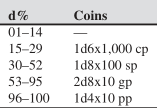
First, you need to understand the basic procedure. Lts say you want to build a table like the coin table here.
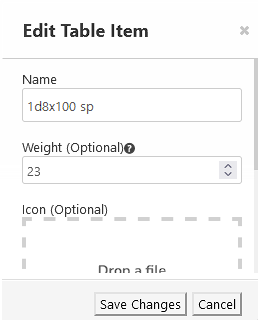
First, you need to create a new table, and for each entry, you need to count the range of that table entry and enter that in the table item. Here is the sp row:
When you finish you’ll end with a series of entries like this.
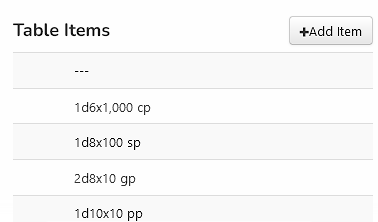
In the other tabs, I’ll explain where this falls short.
The first problem: you are not rolling dice on the table. You are counting how big each row of the table is, and setting that as a weight.
This has the advantage that it easily handles unusual sizes. Say you have 7 items each equally likely, you can just create 7 items, each with a weight of 1. In an offline game, you’d need to roll a d7 – and they don’t exist.
In practice, though, that doesn’t happen. What if you want to build a table based on 3d6, 2d10, or 3d6? Then you have to figure out the weight of each result – which is how many times it occurrs compared to the least likely.
For 2d6 this is pretty easy (a roll of 2 or 12 = 1, 3 or 11 = 2, 4 or 10 = 3, and so on), but good luck calculating the weights for more complex rolls (like 5d6, say).
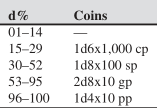
It gets even worse when you apply modifiers, Since a Rollable Table is not a dice roll, you need to recalculate all the weights with the modifier, and build a new table. If you decide to, say, apply a +10 modifier to that coin table because its a richer hoard, that first entry drops from a weight of 14 to 4, and the top entry increases from a wight of 5 to 15.
Imagine what the new table would look like with the +10 modifier, and calculate the new weights. And again, this can be even worse with a table that represents multiple dice.
In a normal d100 table and a +10 modifier, you’d be able to get “off the table” results (like 110) – you’d normally need to figure out what happens, but here you just recalculate the weight and its accounted for automatically.
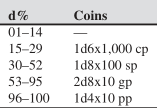
The final drawback is a biggy. Look at that coin table again. Notice every row is a dice roll. In Roll20 there is no way to do that. Each row might look like a dice roll, it is pure text.
Roll20 dice macros cannot produce table-like results (“if roll is 1, do this; if roll is 2, do this, etc”), and rollable tables can’t have rolls inside them.
The table above can only produce the text “1d6x1,000 cp” and you’d need to roll the d6 separately.
So to summary the failings of Rollable Tables
- A table is not based on a dice roll. It’s built on a sum of weightings.
- You need to calculate the weight of each result, which is difficult with tables based on multiple dice rolls.
- You can’t apply modifiers to a table – you need to build another, completely separate, table for each possible modifier.
- Table rows cannot contain rows of their own.
Taken together, I consider tables unfit for purpose, and think a new feature should be added to represent tables.
What Are They Good For?
You can use tables for some things, and they can be quite good for those features. They are still no good for their stated purpose but can do some things that would be otherwise impossible.
You can use Rollable Tables for very very simple tables, ones you know will never have modifiers applied to them. For example, if you want your character to give a random choice of 6 war cries but don’t want to choose it every time you could build a table of those entries and roll it when you need it for a little variety.
There are a lot of things you can use this for, but remember you can’t apply modifiers to the roll.
One of the most genuine uses of Rollable Tables is to build dice you can’t build any other way, or represent multiple dice as a single die to bypass certain Roll20 limitations.
A d7 roll has been mentioned, but let’s say you want to roll 2d6 vs a difficulty of 8. In Roll20, the test for difficulty is per die. If you rolled 2d6 vs a difficulty of 8, it would tell you how many of your 1d6 rolls passed the difficulty, which would always be none.
But you can build that 2d6 roll as a rollable die – as long as you can caulculate the odds of each roll you can build the table (in this case, the weights would be 1,2,3,4,5,6,5,4,3,2,1 respectively).
If the table was called 2d6, you could then do this:
/r {1t[2d6],1d0}>8
/r {1t[2d6]+3,1d0}>8Code language: Markdown (markdown)That’s a horrific mess. The 1t[2d6] part is the syntax for calling the table, {die1,die2}>8 is the syntax for comparing multiple dice to a target, and 1d0 is a dice roll that always rolls 0. So putting all those together, you can create a multiple dice roll vs a single target.
The second line shows you can even apply modifiers (since you aren’t actually looking at a table).
You can create a counter which has multiple images embedded in it. This lets you create a token of a creature that has multiple forms or use the same token for multiple different creatures.
For instance, if you wanted to use a dozen different images for bandits, you can create a rollable token with 12 entries, each with its own image. Then in play, can manually pick an image for each one or roll them randomly.
But the images don’t have to just be tokens. You could have multiple map backgrounds in the same ‘token’, or use the same token for several styles of the same kind of building. There’s a lot you can do with this. Experiment!
Conclusion
There are some ways to use Rollable Tables, but generally speaking, they suck. They are not fit for their intended purpose, and you should avoid using them unless there’s something specific you want them for (for example, dice rolls or Rollable Table Tokens).
