Imagine your players have an equipment list, or a list of spells or attacks. They can add things to that list or remove them. They are dynamic. This is where repeating sections come in.
A repeating section is a container for a set of controls that don’t exist until you create them. This is perfect for tracking equipment, spells, attacks, and the like. The spells might all be the same, but a given character might or might not have them. Attacks might vary a lot between characters. And so on.
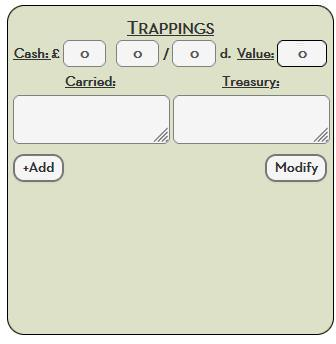
Here is a simple encoumbrance section from one of my sheets. See the +Add and Modify buttons? They tell you there’s a repeating section here. It’s empty right now.
Lets add an item being carried.
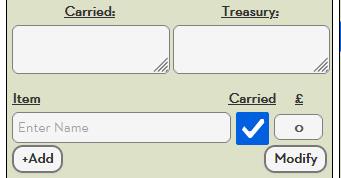
After clicking the Add button, we see an entry for the one “item”.
We now see a row of headings – in other repeating sections, they might be visible at all times.
We also see an empty row of items to enter details into/ From the headings we can see what they are.
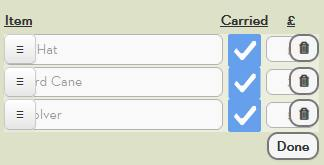
You can also click the Modify button. When you do, it changes to Done, and includes two items for each row.
The left button with three verticale lines (the Hamburger Button) lets you change the order of items.
A Delete button lets you completely eliminate a row.

When you are finished, click Done, and the repeating section returns to its normal look.
Different sheets will show different elements in each row – and it might not even be a row. It might be a column, or a box of multiple rows and columns. You might have multiple sections on the same character sheet – and in fact, usually do.
Using a repeating Section is easy. In the next few posts, we’ll look at how to build and modfy them. But first, we need to discuss the thorny issue of repeating section names. That’s the next post.
